Invite All Friends To Like Your Facebook Page with Single Click – 2016
 |
| Invite All Friends To Like Your Facebook Page with Single Click – 2016 |
---------------------------------------------------------------------------------
---------------------------------------------------------------------------------
Today we will explain to you the best way to invite all friends to like the page on Facebook. This will help you to give tremendous growth to the Facebook page you like and save time. We just have to install the extension or even run a small script to invite all the friends to the Facebook page. You can also use it to invite all friends to Facebook event. But this method only works to invite all friends to pages and events. For the group its a separate one that you can follow adds all the friends to the Facebook group. So here is the best way to invite all Facebook friends as a page.
How To Invite All Facebook Friends To Like Page.
Method:- Invite All Friends To Like Facebook Page (Chrome Extension).
- First, install the chrome extension of Google.
- This extension will provide the function to invite all Facebook friends with a single click.
- After installation of this small chrome icon extension will start to appear in the upper right of the browser.
- The button will only appear when you open the Facebook website otherwise it will disappear.
---------------------------------------------------------------------------------
---------------------------------------------------------------------------------
- Now enter the account whose friends you want to invite as a Facebook page.
- After you open the Facebook page and then click the Invite all friends button.
- A new pop-up window with the name of all the friends will appear.
- Then click on the icon of the extension you had installed.
- After that just wait a few seconds all your friends invite automatically.
Note:If you are not using Chrome or you don't like this method please stay calm and stay tunned by liking our Facebook Page.Further method will be posted soon :) .

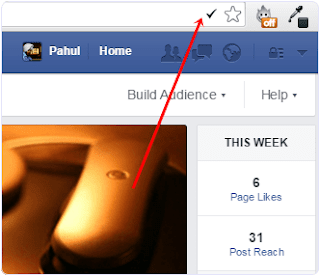

Post a Comment
THANKS for feedback